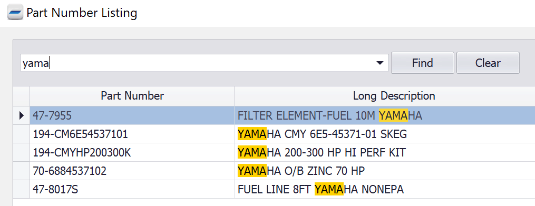Welcome to the second edition of DockMaster eNews. Our goal is to publish a fresh copy of eNews to your Inbox every other month. Year end is approaching fast, so in this newsletter, we will share some tips to help you transition into 2018 smoothly.
Breaking News:
Have a new product idea? Would you like to vote on a good idea posted by a fellow DockMaster user? Now you can. We have launched a portal where you can recommend new product enhancements and ideas. In addition, you are able to vote and comment on enhancements that you find interesting. Email us at ideas@dockmaster.com to sign-up today. We will set-up your account and send you a welcome email.
DockMaster Update:
The latest release of DockMaster, 8.4.2.0, was deployed to our hosted environment on Dec 6th. If you are running DockMaster on your own server, you should be able to run our new auto-update feature. This will allow you to upgrade DockMaster without the need of having us assist you with the server update. It is available for all customers on 8.2.6.0 and higher.
We added some new features to 8.4.2.0 since the publication of the first newsletter. Here are just a few:
- Prorated Storage Contracts – We added the ability to prorate annual bill codes for storage contracts, and an improved view of the storage contract screen.
- Outlook for Email – Every email address in DockMaster now has a “clickable” link. Furthermore, the system will open Microsoft Outlook when an email address is clicked, so you can use it instead of our native email application.
For more details, click here to see our release notes.
Tips and Tutorials
Pro Tip #1: Look-up Parts Faster (and much more…)
Do you have a lot of parts in your inventory? Join the club. The majority of DockMaster clients are heavy users of the parts inventory system and as your parts file grows, the amount of time it takes to search for a part can grow as well. Here’s a tip to help you speed up parts searches.
On the Menu, click Inventory Management -> Maintenance Functions -> Inventory Parts
- Instead of typing a “\”, either press the “F6” key or right click in the part field and select “List – F6”. In previous versions of DockMaster, we discouraged people from doing an F6 in the parts field. Why? Because we displayed a listing of all parts. Now we list a subset and we’ve included a new Find feature at the top. Here you can type a portion of the part number, vendor name or description just as you would do with “\”. When you start typing, you will notice that the list gets smaller because the listing is filtering based on what you type.
- If the part you are looking for doesn’t appear, you have two options. At the bottom of the screen in red it displays the number of parts loaded and the total number of parts. If your search isn’t successful you can click “More Data” and DockMaster will load in the next chunk of parts, or you can click “Retrieve All Data”. We don’t recommend the second option if you have a lot of parts (more than 100,000). That’s because it will pull in all of your parts and this process could take a long time and slow down your system.
We have added this function to most of the forms that have an F6 search. Try it to in Customer Maintenance, Boat Maintenance, Work Order Maintenance, etc.
Pro Tip #2: Year-End Physical Inventory Procedures:
Planning to do a physical inventory before the end of the year? Even if you aren’t, there are some steps you should take in DockMaster. We recommend that you reset your history and year-to-date sales/purchases at fiscal year-end. Click here to read the tutorial.
Pro Tip #3: Add New Accounting Periods
As the year-end approaches, many of you have created new accounting periods in DockMaster. If you have not done so already, you can find a handy tutorial by clicking here.
DockMaster Integration Partners
We have been very busy working with new DockMaster Integration partners. In the last newsletter, we talked about our credit card processing partners. You can review them here. Today, we are proud to present the following new partnerships:
- Salesforce Integration with teamMarine – Ever wish you could give your sales team access to DockMaster from a mobile phone or tablet? With teamMarine and Salesforce, you can now give them not only access to Prospects and Customers, but your sales team cam get access to boat inventory, create and send quotes, and submit sales orders, all from their mobile phone. teamMarine keeps Prospects and Customers in sync between Salesforce and DockMaster. Furthermore, you can change the status of a deal in Salesforce to “In Contract” and it will create the contract in DockMaster.
- Dealer Website Integration with Dealer Spike – You no longer must maintain your inventory in DockMaster and then manually recreate those inventory items on your website. Using Dealer Spike, you can now maintain your inventory in one place. Dealer Spike will pull your inventory from DockMaster and keep your website up to date.
- Fuel Management integration with Diamond Scan – We have re-entered the fuel management market with our new partner, Diamond Scan. Diamond Scan offers a Windows-based console specifically designed for fuel pumps. This integration eliminates manual entry, so your fuel sales will be more accurate and less prone to slippage. You will no longer have to key in point of sale tickets to register the amount of fuel used and the monies collected for the sale. All of this information will automatically transferred from Diamond Scan to DockMaster. Furthermore, you can control the fuel pump from the Diamond Scan console.
For more information on these or other partners, click here to email info@dockmaster.com.
System Admin Talk:
We want to pass along two things that we believe will help our clients.
- There is a new breed of routers on the market that have a 3G/4G fail over feature. What this means is if your internet service goes down for some reason, the router will revert to a cellular connection. This could prove to be a great insurance policy should you lose your main internet connection. One router that was recommended to us by a client is the Cisco Meraki MX64W. Click here for more information.
- Have you purchased new computers recently? If so, please make sure that you set the date format to MONTH/DAY/YEAR. This will ensure that the system date is in sync with the date in DockMaster.
To stay up to date on all of our system requirements, click here.
We want to hear from you. To provide us with a comment or suggestion, please email us at info@dockmaster.com.
Upcoming Events:
ABBRA MEETING
NEW ORLEANS, LA
JAN 30-31, 2018
IMBC
NEW ORLEANS, LA
JAN 31-FEB 2, 2017
BOOTH #318
–
DockMaster Software is an industry leading management system for marinas, boatyards, and boat dealerships. DockMaster includes Unit Sales, Prospecting and F&I with fully integrated financial management and numerous integrations with CRM applications, dealer websites and text/messaging services. The Service module includes estimating, labor tracking, and complete parts management with ordering/receiving, subcontractor fulfillment and invoicing. DockMaster Mobile allows technicians to clock on/off jobs from any mobile device. Visual Marina™ management includes storage & billing, occupancy tracking, reservations and dry stack management, including integrations to leading consumer applications for boat rentals, online reservations, concierge/launch scheduling and our new Fuel Integration with FuelCloud. DockMaster also includes Point of Sale, Order Entry with eCommerce and a complete accounting system. Learn more at www.DockMaster.com and follow DockMaster on Twitter, Instagram, Facebook, and LinkedIn. Or email info@dockmaster.com